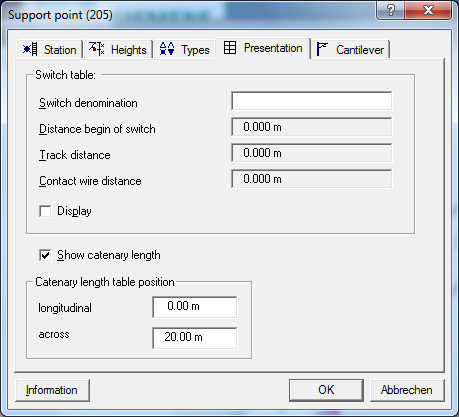Tab Presentation
With the switch table you can create a label for the switches in the drawing area, which is connected to the support point. With the View checkbox you can show these labels (active), or blind them out. Furthermore, you can enter a name for the switch. In the labeling of the switch the track distance and the distance to the beginning of the switch will be shown.
With Drag & Drop you can move the label of the switches within the drawing area . If the support point is moved, the label will be moved with a firm distance to the support points, too.
With the Show Length checkbox, the distance of this support point to the anchors, the numbers of the span length which belong to the anchors, and the pole numbers of the anchors, will be shown. This function might be helpful, to check the layout of the fix point.